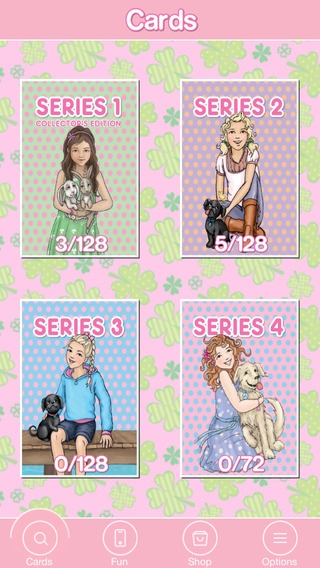Forever Clover: Swap Cards 1.0.3
Free Version
Publisher Description
Celebrating all things great about being a girl, the Forever Clover swap cards depict six best friends through happy, active and healthy imagery. The swap cards feature the fictional characters Maddie, Abbey, Emma, Matilda, Kate and Olivia at school and enjoying their hobbies such as horse riding, camping, basketball, playing instruments and playing with their pets. The Age / Sydney Morning Herald describe Forever Clover as the best thing to happen to girls aged 6 up in ages . You will love looking through each of the 456 swap cards that have been hand illustrated. Using this App you can now easily keep track of your Forever Clover swap card collections by checking off the Cards I Have to leave you with a list of the Cards I Need . When you finish a series you will receive a Congratulations badge for that series. Under the Cards tab you will see the swap cards from the Series 1, Series 2, Series 3 and Series 4 collections. Under the Fun tab you can chose to Create your own Forever Clover swap card using a photo or a blank canvass or play a game of Memory. There is also an easy link to the Forever Clover online store so that you can purchase some Forever Clover swap cards and accessories. You can also sing along to the Forever Clover theme song Best friends are like a four leaf clover; hard to find and lucky to have. How lucky are you? So download the Forever Clover app today. Suitable for ages 4 years plus.
Requires iOS 6.0 or later. Compatible with iPhone, iPad, and iPod touch.
About Forever Clover: Swap Cards
Forever Clover: Swap Cards is a free app for iOS published in the Recreation list of apps, part of Home & Hobby.
The company that develops Forever Clover: Swap Cards is Forever Clover Pty Ltd. The latest version released by its developer is 1.0.3.
To install Forever Clover: Swap Cards on your iOS device, just click the green Continue To App button above to start the installation process. The app is listed on our website since 2014-09-14 and was downloaded 7 times. We have already checked if the download link is safe, however for your own protection we recommend that you scan the downloaded app with your antivirus. Your antivirus may detect the Forever Clover: Swap Cards as malware if the download link is broken.
How to install Forever Clover: Swap Cards on your iOS device:
- Click on the Continue To App button on our website. This will redirect you to the App Store.
- Once the Forever Clover: Swap Cards is shown in the iTunes listing of your iOS device, you can start its download and installation. Tap on the GET button to the right of the app to start downloading it.
- If you are not logged-in the iOS appstore app, you'll be prompted for your your Apple ID and/or password.
- After Forever Clover: Swap Cards is downloaded, you'll see an INSTALL button to the right. Tap on it to start the actual installation of the iOS app.
- Once installation is finished you can tap on the OPEN button to start it. Its icon will also be added to your device home screen.